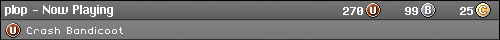Backup
- Mafro
- Moderator
- Joined in 2008
- AKA: based
- Contact:
- Rightey
- Member
- Joined in 2008
Pelloki on ghosts wrote:Just start masturbating furiously. That'll make them go away.

- Errkal
- Member
- Joined in 2011
- Location: Hastings
- Contact:
- Errkal
- Member
- Joined in 2011
- Location: Hastings
- Contact:
- <]:^D
- Member
- Joined in 2008
- OrangeRKN
- Community Sec.
- Joined in 2015
- Location: Reading, UK
- Contact:
- rinks
- Member

- Joined in 2008
- Location: Aboard the train that goes around the world
Loves us all since 2008
- Errkal
- Member
- Joined in 2011
- Location: Hastings
- Contact:
- rinks
- Member

- Joined in 2008
- Location: Aboard the train that goes around the world
Loves us all since 2008
- rinks
- Member

- Joined in 2008
- Location: Aboard the train that goes around the world
Loves us all since 2008
- Errkal
- Member
- Joined in 2011
- Location: Hastings
- Contact:
Who is online
Users browsing this forum: Peter Crisp, poshrule_uk, SEP, teh bork, The Watching Artist, Vermilion, wensleydale, Zilnad and 316 guests