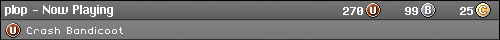Copying data from one Excel workbook to another
- <]:^D
- Member
- Joined in 2008
- <]:^D
- Member
- Joined in 2008
- Death's Head
- Member
- Joined in 2009
Yes?
- <]:^D
- Member
- Joined in 2008
Who is online
Users browsing this forum: Cosmo, Google [Bot], massimo, Peter Crisp and 181 guests