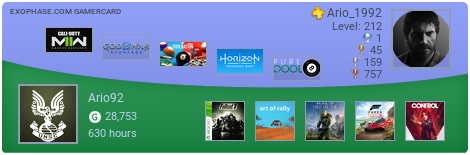PS3 game audio through headset/speakers - SOLVED
- OrangeRKN
- Community Sec.
- Joined in 2015
- Location: Reading, UK
- Contact:
- OrangeRKN
- Community Sec.
- Joined in 2015
- Location: Reading, UK
- Contact:
- Rex Kramer
- Member
- Joined in 2008
- Death's Head
- Member
- Joined in 2009
Yes?
- OrangeRKN
- Community Sec.
- Joined in 2015
- Location: Reading, UK
- Contact:
- Green Gecko
- Treasurer
- Joined in 2008
"It should be common sense to just accept the message Nintendo are sending out through their actions."
_________________________________________
❤ btw GRcade costs money and depends on donations - please support one of the UK's oldest video gaming forums → HOW TO DONATE ❤
_________________________________________
❤ btw GRcade costs money and depends on donations - please support one of the UK's oldest video gaming forums → HOW TO DONATE ❤
- OrangeRKN
- Community Sec.
- Joined in 2015
- Location: Reading, UK
- Contact: