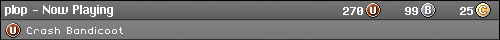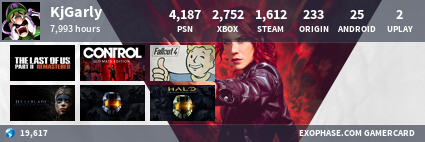General PC Help Thread - OP updated with useful links - READ
- That's not a growth
- Member
- Joined in 2008
- Death's Head
- Member
- Joined in 2009
Yes?
- Green Gecko
- Treasurer
- Joined in 2008
"It should be common sense to just accept the message Nintendo are sending out through their actions."
_________________________________________
❤ btw GRcade costs money and depends on donations - please support one of the UK's oldest video gaming forums → HOW TO DONATE ❤
_________________________________________
❤ btw GRcade costs money and depends on donations - please support one of the UK's oldest video gaming forums → HOW TO DONATE ❤
- That's not a growth
- Member
- Joined in 2008
- <]:^D
- Member
- Joined in 2008
- Death's Head
- Member
- Joined in 2009
Yes?
- Super Dragon 64
- Member
- Joined in 2008

- Super Dragon 64
- Member
- Joined in 2008

- Green Gecko
- Treasurer
- Joined in 2008
"It should be common sense to just accept the message Nintendo are sending out through their actions."
_________________________________________
❤ btw GRcade costs money and depends on donations - please support one of the UK's oldest video gaming forums → HOW TO DONATE ❤
_________________________________________
❤ btw GRcade costs money and depends on donations - please support one of the UK's oldest video gaming forums → HOW TO DONATE ❤
- SandyCoin
- Member
- Joined in 2008
- Location: London
-----> My Illustration Blog | My Shop <------
- SandyCoin
- Member
- Joined in 2008
- Location: London
-----> My Illustration Blog | My Shop <------
- <]:^D
- Member
- Joined in 2008
Who is online
Users browsing this forum: No registered users and 311 guests