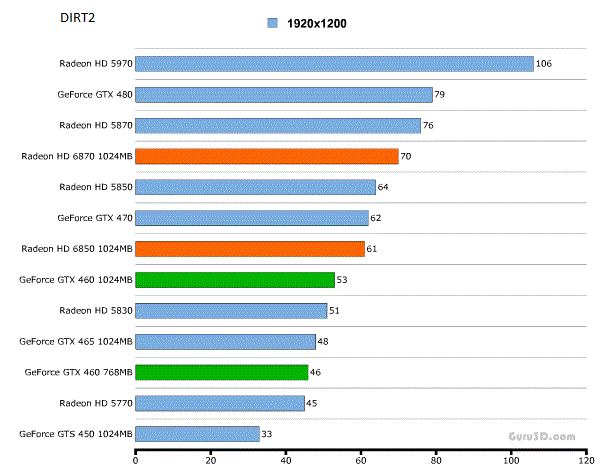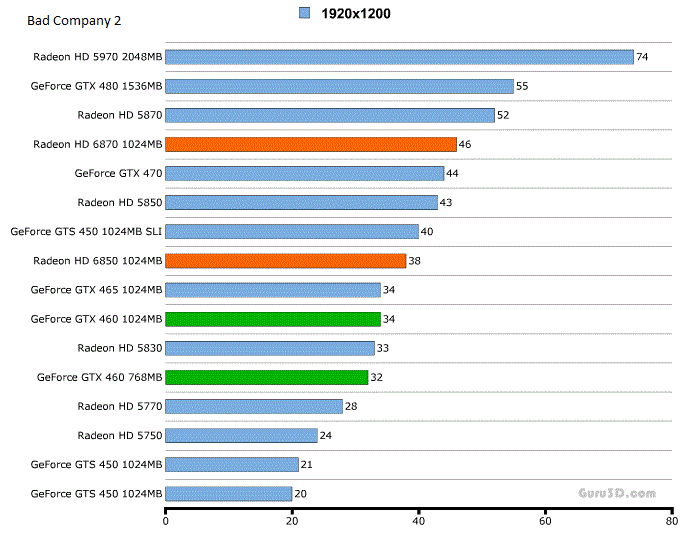Page 1 of 443
General PC Help Thread - OP updated with useful links - READ
Posted: Fri Oct 01, 2010 8:19 pm
by False
This is your one-stop-shop for help and advice on all things PC. Whether you want to build your new mega-rig, or want help with troubleshooting, this is your place!PC hardware pricing tool -
http://pcpartpicker.com/uk/WHAT PC SHOULD I GET FOR £XXX? GO HERE http://www.logicalincrements.com/-- Outdated build removed
Re: The PC / Laptop Recommendations & Advice Thread
Posted: Fri Oct 01, 2010 8:23 pm
by False
Re: The PC / Laptop Recommendations & Advice MegaThread
Posted: Fri Oct 01, 2010 11:50 pm
by coldspice
Updated first post. If anyone has any useful links I could add, feel free to pass them on.

Re: The PC / Laptop Recommendations & Advice MegaThread
Posted: Sat Oct 02, 2010 8:19 am
by Drunken_Master
Probably worth mentioning that anyone considering buying a graphics card would do well to wait a couple of weeks, AMD release their '6' series cards. This should shake up existing prices and they should regain the 'bang for buck' crown.
Re: The PC / Laptop Recommendations & Advice MegaThread
Posted: Sat Oct 02, 2010 9:51 am
by coldspice
Drunken_Master wrote:Probably worth mentioning that anyone considering buying a graphics card would do well to wait a couple of weeks, AMD release their '6' series cards. This should shake up existing prices and they should regain the 'bang for buck' crown.
I couldn't have put it better myself.

Re: The PC / Laptop Recommendations & Advice MegaThread
Posted: Wed Oct 06, 2010 9:22 am
by Drunken_Master
http://www.tomshardware.co.uk/netbook-1 ... 32015.htmlTom's Hardware test 10 netbooks and give their recommendations. The Acer A0521 AMD Nile based netbook which I recommended in another thread absolutely annihilates the Atom based ones in the performance stakes.
Re: The General PC Help Thread - KP's Hardware Guide p1
Posted: Sat Oct 09, 2010 11:37 pm
by coldspice
As this thread has been a roaring success.

, I thought I'd give it a go myself.
I'm looking for recomendations for software. What I want is something that will sync the files on my USB stick with a folder on my PC (more specifically a dropbox folder) automatically. I've found good sync programs that will do this, but they've all required me to open the program and then run the sync, which usually takes just as long as simply copy+pasting. I'm sure there must be something out there that will sync the files automatically when I plug the USB stick in.
Any ideas?
Re: The General PC Help Thread - KP's Hardware Guide p1
Posted: Mon Oct 11, 2010 8:31 am
by TheTurnipKing
This sounds a bit convoluted. Why do you want to do this?
Re: The General PC Help Thread - KP's Hardware Guide p1
Posted: Mon Oct 11, 2010 6:15 pm
by coldspice
TheTurnipKing wrote:This sounds a bit convoluted. Why do you want to do this?
I have a USB which all my course work is saved to. I just want it all to back-up to a folder on my home PC everytime I plug it in.
There are programs which you can use to sync, but you have to open them and start the sync manually everytime, which kind of defeats the object.
Re: The General PC Help Thread - KP's Hardware Guide p1
Posted: Tue Oct 12, 2010 12:08 am
by False
Sounds like you need a program that just runs in the tray and backs up your usb media whenever its inserted.
Whether such a program exists however..
Re: The General PC Help Thread - KP's Hardware Guide p1
Posted: Tue Oct 12, 2010 12:18 pm
by coldspice
Falsey wrote:Sounds like you need a program that just runs in the tray and backs up your usb media whenever its inserted.
Whether such a program exists however..
That is my conundrum.
Re: The General PC Help Thread - KP's Hardware Guide p1
Posted: Tue Oct 12, 2010 1:04 pm
by TheTurnipKing
I'm not entirely sure why you wouldn't just copy it yourself and be done with it.
Failing that, I guess you could try setting up a copy as a scheduled task.
Re: The General PC Help Thread - KP's Hardware Guide p1
Posted: Wed Oct 13, 2010 10:26 pm
by Johnny Ryall
Thing is, if it's that important, do you want to trust a program that might crash to do it?
Re: The General PC Help Thread - KP's Hardware Guide p1
Posted: Wed Oct 13, 2010 11:18 pm
by coldspice
Johnny Ryall wrote:Thing is, if it's that important, do you want to trust a program that might crash to do it?
Well if it does, it's not that end of the world, as I'll still have the memoery stick copy.
Anyway, I found Allway sync which does pretty much what I wanted it to. When I'm working with documents on the memory stick, it automatically syncs the files with the folder on my PC. Great stuff.
Re: The General PC Help Thread - KP's Hardware Guide p1
Posted: Fri Oct 22, 2010 1:54 pm
by Drunken_Master
The ATI 6850 and 6870 have been released today. The 6850 is the new 'bang for buck' king. Faster than the GTX 460 and more power efficient.
http://www.ebuyer.com/product/244431£132 from Ebuyer.
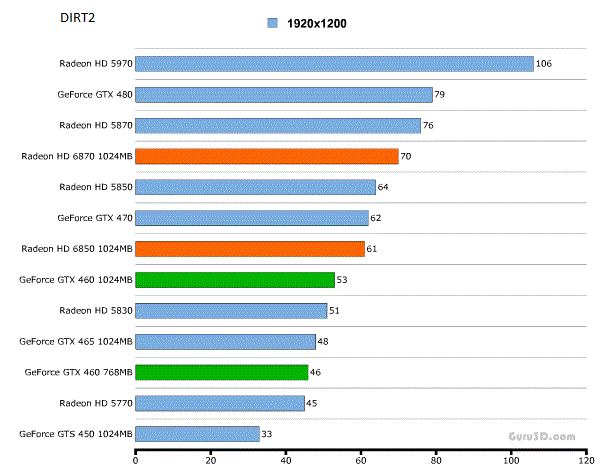
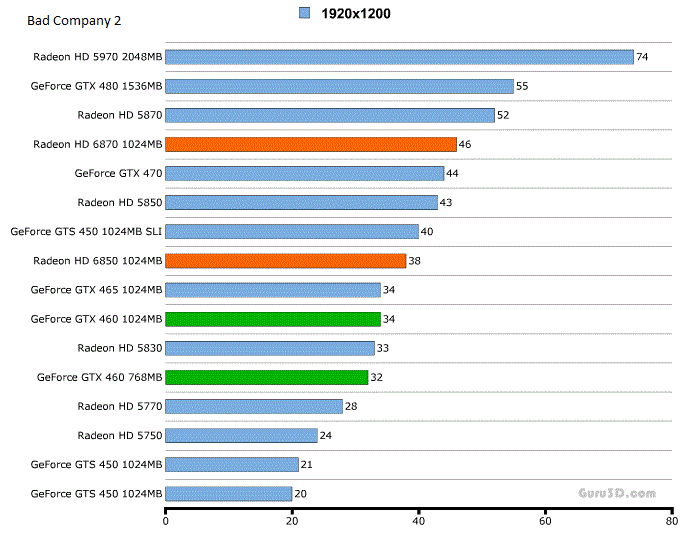
BTW, AMD have completely changed the numbering system. In previous gens, high end was '8', high mid was '7' and midrange was '6'.
The ATI 6850 is the successor to the ATI 5750 with the 6870 replacing the 5770.
Re: The General PC Help Thread - KP's Hardware Guide p1
Posted: Fri Oct 22, 2010 3:55 pm
by SEP
Drunken_Master wrote:The ATI 6850 and 6870 have been released today. The 6850 is the new 'bang for buck' king. Faster than the GTX 460 and more power efficient.
http://www.ebuyer.com/product/244431£132 from Ebuyer.
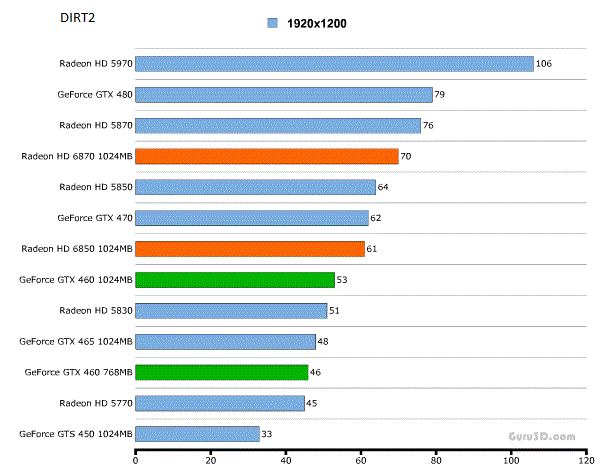
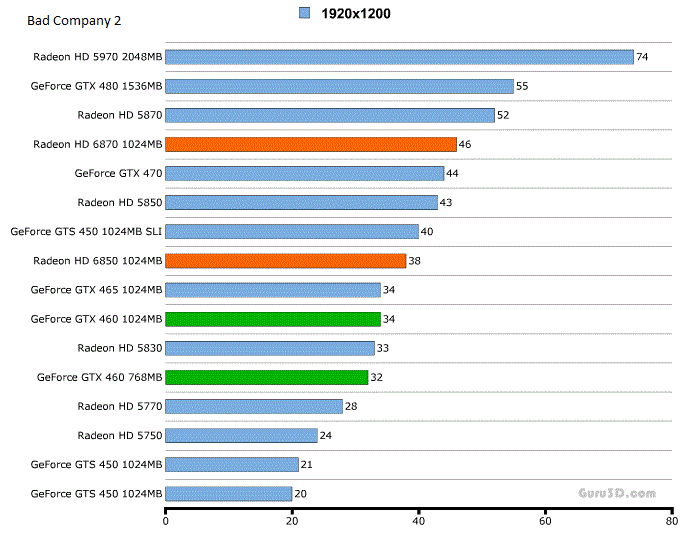
BTW, AMD have completely changed the numbering system. In previous gens, high end was '8', high mid was '7' and midrange was '6'.
The ATI 6850 is the successor to the ATI 5750 with the 6870 replacing the 5770.
Ooo, I shall consider getting one if this job thing works out.
Re: The General PC Help Thread - KP's Hardware Guide p1
Posted: Mon Jan 24, 2011 9:33 pm
by coldspice
Dragging this thread all the way from page 5.

Has anybody had experience of using Ubuntu Server edition as a home file server? I'm using FreeNAS at the moment but it's not as reliable as I'd like and as I'm putting together a Ubuntu based server right now, thought I'd combine the 2. The only thing I'm worried about is the loss of a simple interface/configuration which comes with FreeNAS.
Re: The General PC Help Thread - KP's Hardware Guide p1
Posted: Mon Jan 31, 2011 9:13 am
by Frank
FAO: Winkle - Is this the right thread?

Hopefully it is.
Anyway, anyone know what Windows 7 is like for Windows XP compatibility? I need to run CATIA for work, so when I eventually get a decent desktop machine, I'll need to stick CATIA on there, but for some reason CATIA didn't work on Windows Vista

If it does have an improved compatibility mode over Vista, is there usually any major disadvantage to running software in compatibility mode, like stability issues or the like?
If there are any major issues, is it possible to tri-boot?

I know I can dual-boot OSX and XP, but can you do OSX, XP, and 7?
Re: The General PC Help Thread - KP's Hardware Guide p1
Posted: Mon Jan 31, 2011 10:29 am
by False
7 is fine for legacy support. All you need to do is right click the application, and under the compatability tab, set it to XP.
Has worked a treat with everything Ive needed to use it for so far.
Re: The General PC Help Thread - KP's Hardware Guide p1
Posted: Mon Jan 31, 2011 12:16 pm
by Winckle
Frank wrote:FAO: Winkle - Is this the right thread?

Hopefully it is.
Anyway, anyone know what Windows 7 is like for Windows XP compatibility? I need to run CATIA for work, so when I eventually get a decent desktop machine, I'll need to stick CATIA on there, but for some reason CATIA didn't work on Windows Vista

If it does have an improved compatibility mode over Vista, is there usually any major disadvantage to running software in compatibility mode, like stability issues or the like?
If there are any major issues, is it possible to tri-boot?

I know I can dual-boot OSX and XP, but can you do OSX, XP, and 7?
At the worst you can install win xp inside windows 7. If you have the professional edition of win7. Then you could run your software there.