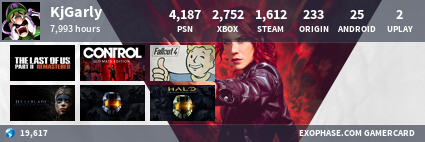Xbox One Chat - May Xbox Update Available & Introducing the Xbox Adaptive Controller (p289)
- _/\_YUNGSTAR_/\_
- Member
- Joined in 2012
- _/\_YUNGSTAR_/\_
- Member
- Joined in 2012
- Trelliz
- Doctor ♥
- Joined in 2008
- Contact:
jawa2 wrote:Tl;dr Trelliz isn't a miserable git; he's right.
- _/\_YUNGSTAR_/\_
- Member
- Joined in 2012
- _/\_YUNGSTAR_/\_
- Member
- Joined in 2012
- _/\_YUNGSTAR_/\_
- Member
- Joined in 2012
- Photek
- Member
- Joined in 2008
- Location: Dublin
- Return_of_the_STAR
- Member
- Joined in 2008
Shoe Army
- more heat than light
- Member
- Joined in 2008
- AKA: mhtl
- Location: Leicestershire
Oblomov Boblomov wrote:MHTL is an OG ledge
Who is online
Users browsing this forum: No registered users and 241 guests