Abacus wrote:Interesting topic. I've often thought of doing the same thing, but then got completely put off by the sheer amount of choices as well. Where do you start?
I also kind of thought I should maybe start off with a raspberry pi, just so that I understood the principles of what all the various bits do, and to have some practice putting them together.
But I'm a lazy man and would no doubt end up with some version of Homer Simpson's robot.
So my current thought is to go to one of these tech stores that refurbish laptops and computers etc. And then buying one of those second hand, before gradually upgrading all the bits inside one by one.
Presumably, that would work. Or, at least, I'd know the exact point I broke it all. It might be interesting to compare how well each approach works anyway.
You don't build up a Raspberry Pi, it's just a small single board computer. All its components are already installed, you just have to throw it in a little case and plug in an SD card. It's not like it has little bitty RAM sticks, CPU coolers, or graphics cards.
Which is a shame as that now sounds adorable.
As for where to start, Jenuall's got it right with the links to Logical Increments and PC Part Picker. Building a PC will never not be annoying but it is as relatively straightforward as it's ever been.