Buying A Videogame Game Capture Device...
- melatonin
- Member
- Joined in 2008
Venom wrote:Say what you want but if this Halo TV series is a BIG BUDGET Game of Thrones style series with Spielberg directly producing this could be a Band of Brothers in space.
- Errkal
- Member
- Joined in 2011
- Location: Hastings
- Contact:
- TheTurnipKing
- Member
- Joined in 2008
- Archaeon
- Member
- Joined in 2012
i heard the voice of god in my head so i grabbed a rock in a fashionista way
- Andrew Mills
- Guides Sec.
- Joined in 2008
- Location: Cranfield
- Akai XIII
- Member
- Joined in 2008
- Contact:
- TheTurnipKing
- Member
- Joined in 2008
- tnman
- Member
- Joined in 2008
Dr Kelso wrote:I only play Pac-Man and that car-jack game. There's nothing quite like scoring a caddy and mowing down street hos.
- Andrew Mills
- Guides Sec.
- Joined in 2008
- Location: Cranfield
- Andrew Mills
- Guides Sec.
- Joined in 2008
- Location: Cranfield
- Andrew Mills
- Guides Sec.
- Joined in 2008
- Location: Cranfield
Last edited by Andrew Mills on Sat Mar 31, 2012 4:21 pm, edited 1 time in total.
- Stugene
- Member ♥
- Joined in 2011
- AKA: Handsome Man Stugene
- Location: handsomemantown
- Contact:

Taint
- Andrew Mills
- Guides Sec.
- Joined in 2008
- Location: Cranfield
- Dblock
- Member
- Joined in 2008
- AKA: Discovery
''Saying it's because I was controlling you and making you sad when actually I just asked you to wear some trousers'' 

Who is online
Users browsing this forum: OldSoulCyborg and 260 guests