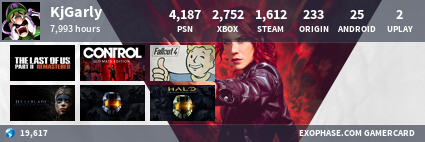General PC Help Thread 2
- Jenuall
- Member
- Joined in 2008
- AKA: Jenuall
- Location: 40 light-years outside of the Exeter nebula
- Contact:
- Jenuall
- Member
- Joined in 2008
- AKA: Jenuall
- Location: 40 light-years outside of the Exeter nebula
- Contact:
- Jenuall
- Member
- Joined in 2008
- AKA: Jenuall
- Location: 40 light-years outside of the Exeter nebula
- Contact:
- Jam-Master Jay
- Member
- Joined in 2008
- AKA: Lord Hypnos
- Location: Stourbridge
- Contact:

- Jenuall
- Member
- Joined in 2008
- AKA: Jenuall
- Location: 40 light-years outside of the Exeter nebula
- Contact:
- Jenuall
- Member
- Joined in 2008
- AKA: Jenuall
- Location: 40 light-years outside of the Exeter nebula
- Contact:
- Jenuall
- Member
- Joined in 2008
- AKA: Jenuall
- Location: 40 light-years outside of the Exeter nebula
- Contact:
- Jenuall
- Member
- Joined in 2008
- AKA: Jenuall
- Location: 40 light-years outside of the Exeter nebula
- Contact:
Who is online
Users browsing this forum: Albert, Benzin, Edd, Garth, Grumpy David, poshrule_uk, Rawrgna, Vermilion and 193 guests