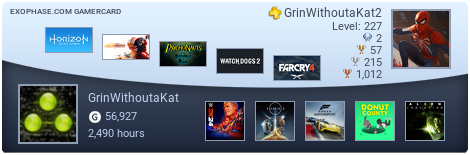Microsoft Flight Simulator (PC, Xbox, Game Pass)
- DarkRula
- Member
- Joined in 2018
- Contact:
- Monkey Man
- Member
- Joined in 2008
- LewisD
- #grcadesangle
- Joined in 2008
- AKA: L3wisD
- Location: Reading, Berkshire
- Contact:
- LewisD
- #grcadesangle
- Joined in 2008
- AKA: L3wisD
- Location: Reading, Berkshire
- Contact:
- LewisD
- #grcadesangle
- Joined in 2008
- AKA: L3wisD
- Location: Reading, Berkshire
- Contact:
- GrinWithoutaKat
- Member
- Joined in 2009