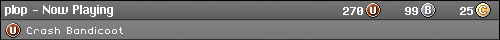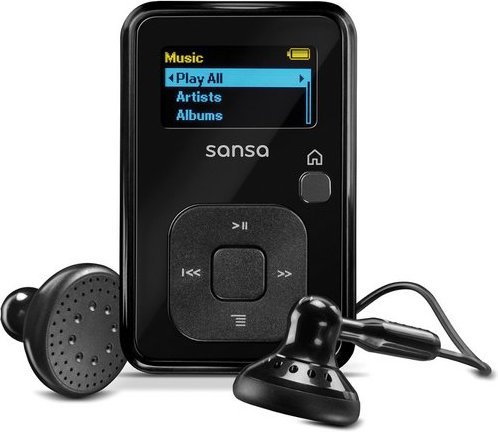MP3 player in 2018
-
7256930752
- Grumpy David
- Member
- Joined in 2008
- AKA: Cubeamania
- <]:^D
- Member
- Joined in 2008
- Lorn64
- Member
- Joined in 2018
- Contact:
- Errkal
- Member
- Joined in 2011
- Location: Hastings
- Contact:
- OrangeRKN
- Community Sec.
- Joined in 2015
- Location: Reading, UK
- Contact:
- Lorn64
- Member
- Joined in 2018
- Contact:
- darksideby182
- Member
- Joined in 2008
- Location: Cove grove
Last edited by darksideby182 on Thu Feb 08, 2018 6:51 pm, edited 1 time in total.
Wii U : punkeator
Xbox live : darksideby182
Psn : darksideby182
steam : Punkeator
Origin : Punkeator
Switch : 6739-1557-7191
Xbox live : darksideby182
Psn : darksideby182
steam : Punkeator
Origin : Punkeator
Switch : 6739-1557-7191
-
7256930752
- Death's Head
- Member
- Joined in 2009
Yes?
-
7256930752
- OrangeRKN
- Community Sec.
- Joined in 2015
- Location: Reading, UK
- Contact:
-
NickSCFC
- Death's Head
- Member
- Joined in 2009
Yes?
- Lex-Man
- Member
- Joined in 2008
- Contact:
Amusement under late capitalism is the prolongation of work.
-
7256930752
- Lex-Man
- Member
- Joined in 2008
- Contact:
Amusement under late capitalism is the prolongation of work.
Who is online
Users browsing this forum: BTB, D_C, ITSMILNER, Little Old Man, Neo Cortex, shy guy 64 and 469 guests