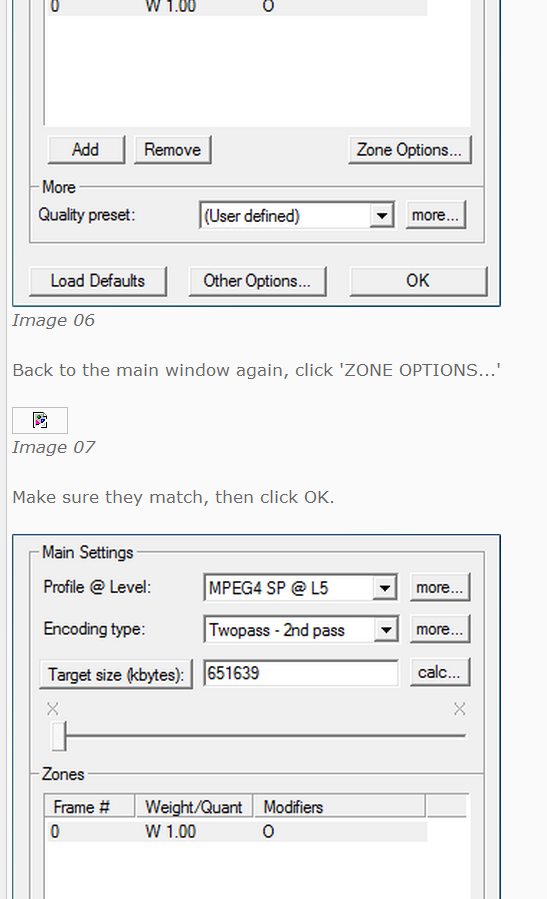The Home Cinema Topic - How To Rip Your DVDs page1
-
systematic
- Member
- Joined in 2010
- Songwriter
- Member
- Joined in 2008
- Contact:
- Songwriter
- Member
- Joined in 2008
- Contact:
- Songwriter
- Member
- Joined in 2008
- Contact:
- Lime
- Member
- Joined in 2008
- AKA: Lime
- TheTurnipKing
- Member
- Joined in 2008
- TheTurnipKing
- Member
- Joined in 2008
- TheTurnipKing
- Member
- Joined in 2008
- TheTurnipKing
- Member
- Joined in 2008