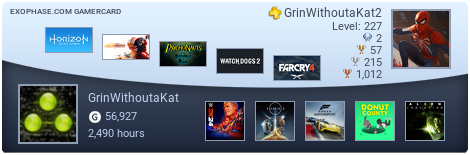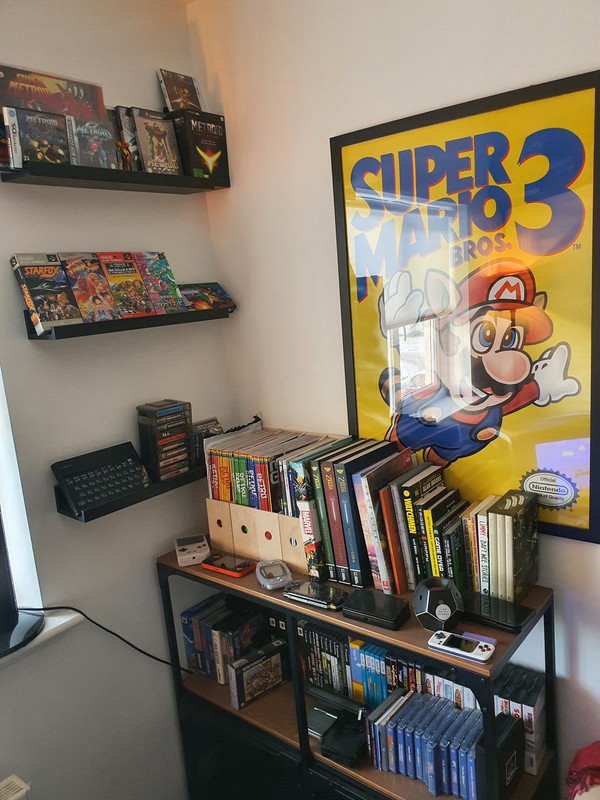Long post incoming.
I've probably got the most convoluted and weird set up here, but I'd break most of it down with the diagram below:
 Handful of things to note:
Handful of things to note:The Elgato HD isn't used to capture and send to the PC, it's simply used to convert the AV or Component inputs from the PS1, PS3 and Twin Famicom to HDMI, which can then be properly captured further down the chain.
Similarly, the OSSC exists to take the best possible RGB SCART or Component video input from the systems connected to it, upscale it and convert it to HDMI with no additional input lag. It's been a godsend and well worth what I paid for it.
I missed out that the Gamecube and N64 are currently hooked up with a RAD2X cable which, again, takes their RGB SCART output, doubles the 240p resolution to something modern TVs can handle and converts it to HDMI.
My CRT is also missing from this as I've no way (Currently) to split off the RGB SCART systems to both the OSSC and the CRT. Though I should have that fixed soon. Currently only the PS1, Twin Famicom and Master System are connected to the CRT. My Master System 2 I've left off entirely as it's the one system I have that I currently have no way of capturing at all, due to it only possessing an RF output. Basically I'd need to either mod it, run it through an old VHS which could output the RF through the composite AV (Which I can capture) or just bite the bullet and get a Master System 1.
In terms of what this set up needs going forward....RGB SCART switch. Right now I'm swapping the SCART cable in and out of the OSSC as I move between systems. This isn't good in the long term for the OSSC, so I want something I can use to just switch between them. Problem is that decent RGB SCART switches that don't introduce interference are rarer than hens teeth and not cheap. So it's something I'll probably need to just get over and pay for eventually. Same goes for the Component inputs into the OSSC.
Probably need at least one signal booster for the HDMI signals as the Super Famicom isn't liking being split and switched between so many things, meaning that the signal keeps cutting out.
More interestingly here's what my set up currently looks like.

Sony WEGA Widescreen CRT (£10 off gumtree with stand about 2 years ago)
PS1 (Looking to mod with an ODE and HDMI output next year potentially)
Master System 2
Sharp Twin Famicom (Easily my favourite piece of hardware I own

)
Also, Wii U tablet charges here.

Xbox (unmodded, but looking at this later on next year I think)
PS2 - Softmodded with FreeMcBoot and additional HDD
PS3 Phat 60Gb - Unmodded, but very much past its prime. Will be looking to open this up and give it a good clean to hopefully reduce the fan noise.
N64 - NTSC-J RGB modded with Everdrive 64 X7
Gamecube - Unmodded (for now) but using exploit to run GB Interface on the GB Player.
Below the systems are drawers full of controllers, loose carts and other accessories for several systems.

Main screen 4KTV.
In the cabinet...Saturn - 50/60hz modded and running Pseudo Saturn Kai cart to allow loading of backup discs, as well as a wireless Retro-Bit controller. Will be upgrading with a MODE next year to replace the disc drive and allow loading from SD/HDD/SSD.
Dreamcast - Currently stock, but again I will be installing a GDemu ODE and giving a general upgrade.
Super Famicom - Stock, but running an SD2SNES Pro (Known as FXPak Pro now) with access to the entire library, as well as using an 8BitDo SN30 Wireless controller.
Mega Drive - 50/60Hz & region modded, running a Mega Everdrive Pro to allow playback of all MD and Mega CD games, as well as an 8BitDo M30 Wireless Controller
Wii (x2) - One softmodded, one stock. Stock one used for GC disc games as softmodded one is acting weird at the moment.
Wii U - It's a Wii U. Not much else to say on that one.
On the shelf...Xbox Series X/PS5 - Not much to say on these, they're new and both are excellent systems
HDMI Switch
OSSC (Behind the blue Saturn controller)
Switch - Paired with an 8BitDo SF30 Pro
There are other parts of the room, but those are the ones with systems hooked up and relevant to the conversation.
The rest I'll stick in the condense tags if anyone want's a look.
TLDR - I've spent a lot of time and money getting my set up arranged and it's still not done.

EDIT: Oh and the XB1X and PS4 aren't pictured here because they're both hooked up to the living room TV downstairs.